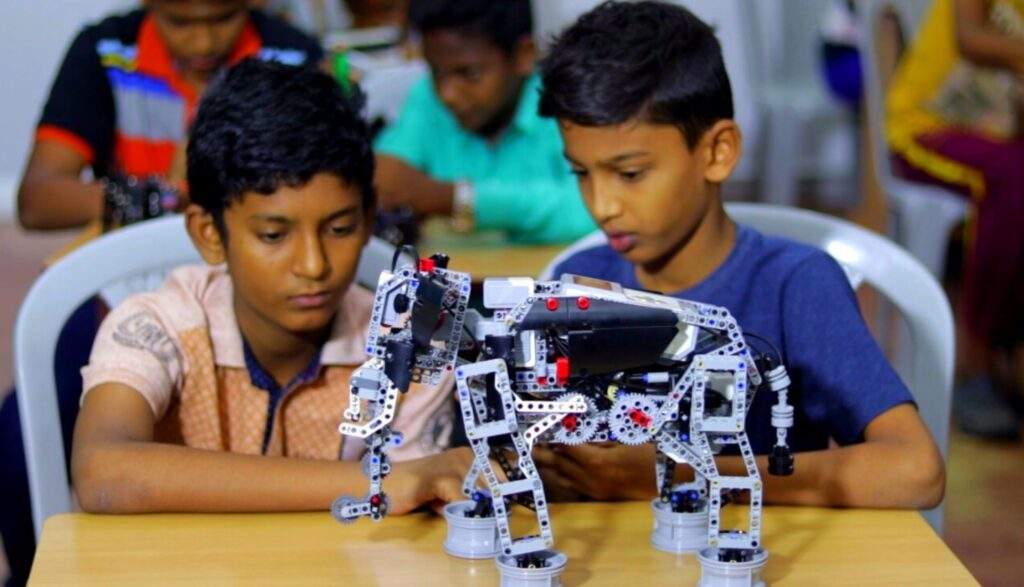Students will first be introduced to robotics and then to the essentials of building a robot the DIY wayas they learn how to build a Smartphone-controlled robot, a follow-me robot, and a gripper.
Lesson 1.1 –
Introduction to Robotics – Part 1
What are robots? What are their characteristics? Classification of robots.
Applications of robots in different fields. Basic components of a mobile
robot – gripper, wheels and actuators.
Lesson 1.2 –
Introduction to Robotics – Part 2
Basic components of a mobile robot – chassis, sensors, brain (evive). What
is the importance of programming in robotics?
Activity Demonstration of a Smartphone Controlled Robot, Follow Me Robot, and
Obstacle Avoidance Robot.
Lesson 1.3 –
Smartphone-Controlled Robot – Assembly
How to assemble the basic structure of a mobile robot?
Activity Assembling a two wheel drive robot.
Lesson 1.4 –
Smartphone-Controlled Robot – Circuitry
How to control the movement of a two wheel mobile robot using evive?
Activity Connecting the motors of the robot to evive. Making the robot move
forward, backward, left, and right using evive’s menu.
Lesson 1.5 –
Smartphone-Controlled Robot – Programming
How to make a custom block (function) in PictoBlox? How to control a
robot using Dabble’s Gamepad module?
Activity – Programming the robot to move forward, backward, left and right when pressing the up, down, left and right switch respectively on the Gamepad module.
Lesson 1.6 –
Follow Me Robot – Calibrating IR Sensors
What is an IR sensor? How does it work? How to connect it to evive and
calibrate it to detect objects in close proximity?
Activity-Connecting two IR sensors in front of the robot chassis and calibrating
them to detect objects at a distance of 5cm.
Lesson 1.7 –
Follow Me Robot – Programming
How to program the IR sensors of the robot to detect objects in front of it
and follow them?
Activity- Programming the robot to follow the object according to the sensor
readings.
Lesson 1.8 –
Shy Robot – Programming Challenge
Students have to make a robot that runs away from the object in front of
it – opposite to follow me robot.
Activity- Programming the Follow Me robot such that it runs away from the object
in front of it. No assistance from the educator.
Lesson 1.9 –
Assembling a Gripper
What is a gripper? How to use a gripper to automate tasks such as picking
and placing objects?
Activity- Making a gripper using acrylic parts, a servo motor, and evive, and
programming it in PictoBlox.
Module 2 Capstone Project
After learning the basics of robotics, students will make a light following robot using light sensors.
Student will use four light sensors attached to the body of the robot. Based on the reading of the
sensors, robot will be programmed to move forward, backward, left and right.
The students will work on the project for 3 sessions