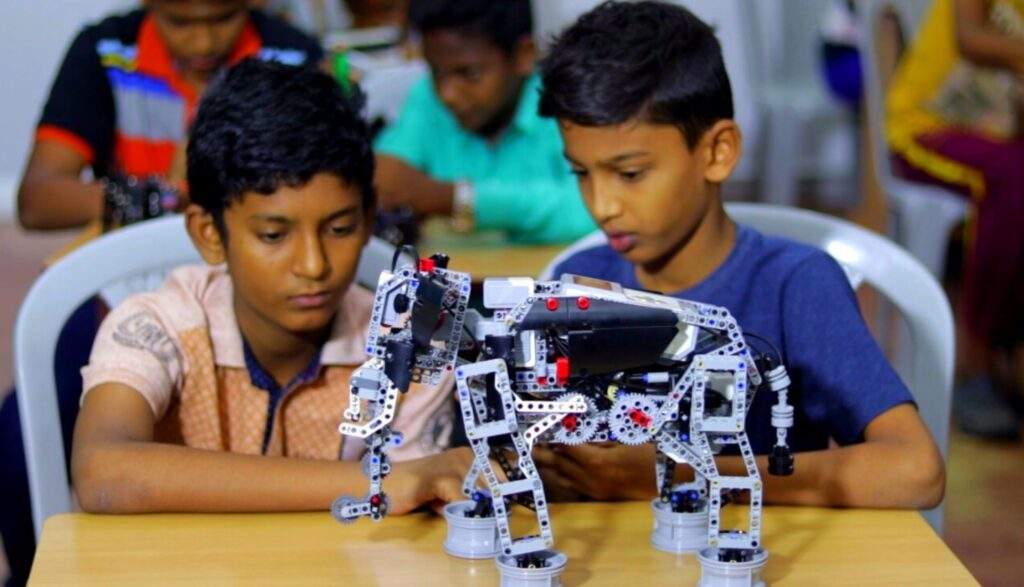Robotic level 2
Students will get to build 5-6 robots on their own right from the assembly to logic to writing the code
to debugging the robot wherein they’ll get learn several concepts that are widely used in the robotics
industry.
Lesson 1.1 –
Joystick-Controlled Robot – Assembly
How to assemble the basic structure of a mobile robot?
Activity – Assembling a two wheel drive robot.
Lesson 1.2 –
Joystick-Controlled Robot – Circuitry
How to control movements of a two-wheel mobile robot? Visualizing
Joystick on evive’s Pin State Monitor.
Activity – Connecting the motors of the robot to evive. Making the robot move
forward, backward, left, and right using evive’s menu. Connecting the
Joystick to evive and visualizing the reading on the Pin State Monitor.
Lesson 1.3 –
Joystick-Controlled Robot – Programming
How to make a custom block (function) in PictoBlox?
Activity – Programming the robot to move forward, backward, left, and right
according to the Joystick’s movements.
Lesson 1.4 – Gesture-Controlled Robot – Sensor
What is an accelerometer and how to read a Smartphone’s accelerometer
on evive using Dabble? How does a gesture-controlled robot work?
Activity-Creating a script to display the accelerometer data on evive display.
Lesson 1.5 – Gesture-Controlled Robot – Programming
How to program a gesture-controlled robot that moves based on the
movement of a Smartphone?
Activity- Programming the robot according to the logic.29
Lesson 1.6 –
Obstacle Avoiding Robot – Part 1
How does an obstacle avoiding robot work?
Activity- Assembling the servo motor and ultrasonic sensor on the basic robot and
understanding logic behind the working of the autonomous robot.
Lesson 1.7 –
Obstacle Avoiding Robot – Part 2
How to program and debug an autonomous robot?
Activity-Writing a program for the robot to detect objects in front of it and scan
the area to find a obstacle-free path.
Lesson 1.8 – Pick-and-Place Robot – Assembly
How does a pick-and-place robot work? How to calibrate a servo for
optimal use?
Activity- Assembling a gripper using two servos and attaching it in the front of the
robot. Calibrating the servo to define the exact range of operation.
Lesson 1.9 – Pick-and-Place Robot – Programming
How to program a Smartphone-controlled pick-and-place robot in
PictoBlox?
Activity-Writing a program to run the robot and control gripper movements (open/
close, up/down) using a Smartphone
Lesson 1.10 –
Line-Following Robot – Circuitry
How to use IR sensors to detect a black line in a white region?
Activity- Completing the assembly and circuitry of IR sensors. Calibrating the
sensors to detect black and white regions.
Lesson 1.11 –
Line-Following Robot – Programming
How to program and debug a line follower robot?
Activity-Writing a program to detect a black line a white region using IR sensors
and follow it.
Module 2 Capstone Project
After learning robotics, students will make a cleaning robot which can be autonomous or a smartphone
controlled robot. Students can make a variety of attachments which can be used for cleaning tasks
like cleaning floor, or cleaning windows.
The students will work on the project for 3-5 sessions.